Uploading Presentation (Click Here)
- You will have to sign in to your existing google account or Creates new one for google security to verify that a bad actor is not uploading a virus
- Max time: 8 minutes video
- Paper Presentation Language : English
- Ppt template download here
- Max. file size: 1 GB
- Video format: .mp4
- File name: paper-No_corresponding-Author-Surname (e.g. file name: 246_Arden)
(e.g. paper number: 246 , corresponding author name: Jacinda Arden: then file name: 246_Arden tip: Check your acceptance mail for paper number)
- Click here to submit your video
- You will have to login to your google account
INSTRUCTIONS FOR PRE-RECORDING YOUR PRESENTATION: We would like to thank you for accepting to present at the IEEE eGrid 2022 Conference (29 Nov – 2 Dec). The intention for this conference was to have you all present your research and ideas in Auckland, New Zealand but the border restrictions and lock down in Auckland has made us to move the conference to fully virtual mode. We would like to request you to pre-record your presentations and send it to us in advance to check the quality of your recordings and for us to play it during your presentation slot before Q &A . If you haven’t registered for the conference yet, you may visit here to register yourself for the conference. Please read these instructions carefully to record your presentation before submitting the final version to the eGrid 2022.

- Pre-recorded presentation submission deadline:
- Wednesday 23 November 8 pm New Zealand Time
- Virtual Conference dates: 29 Nov – 2 Dec

- Since the Conference language is English, All the presentations must be in English language only.
- Laptop/desktop computer with Windows or MacOS with a facility of webcam, speaker, microphone (please check if in-built can be used or additional is required. We recommend a headset to be used for clear sound).
- Please make sure to have a stable internet connection – we recommend a hard wired ethernet connection.
- A quiet place to record your presentation with plain background.

All the presentations for the accepted papers will be pre-recorded and submitted in advanced to eGrid 2022 for the quality check. We request you to please follow these guidelines on how to submit your pre-recorded presentation/s by the submission deadline of
- Wednesday 23 November 8 pm New Zealand Time
All the technical sessions will have a live Q&A component at the end of those sessions.
- Length: The length of your presentation should be less than or equal to 8 minutes. Please make sure your presentation is no longer than 8 minutes recording. Also, please note that the technical session chair will only introduce your name and the title of your presentation so please include your short biography/brief introduction of yourself in your 8-minute recording.
- Format: Please prepare your presentation using PowerPoint only (16:9 format is preferred, please see the image below to select the 16:9 format). The format for the all the recordings must be MP4 format. If you have embedded any videos or audios in your presentation, please make sure that it is saved in your computer and your entire recording shouldn’t exceed 1 GB. The final recorded file must have all video clips and audio within your PowerPoint slides. Maximum file size is 1 GB.
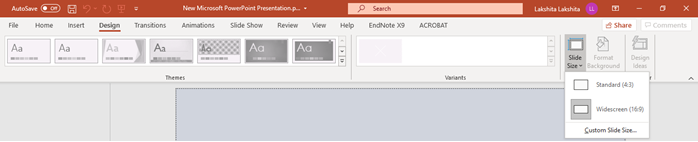
Figure 1: Choosing 16:9 format in PowerPoint Once you have prepared your presentation and rehearsed it a few times before recording the final version. We then request you to pre-record yourself giving your presentation over your PowerPoint slideshow. You may record your presentation using any of the following tools or platforms:
- Zoom
- PowerPoint

If you don’t have zoom installed in your device, please download, and install it in your device. To download the Zoom app, please visit here.
- Once the Zoom application has launched, login to zoom and set up your credentials.
- Go to the ‘Home’ and start a new Zoom meeting. “Exit Full Screen” if the meeting window has covered your whole screen.
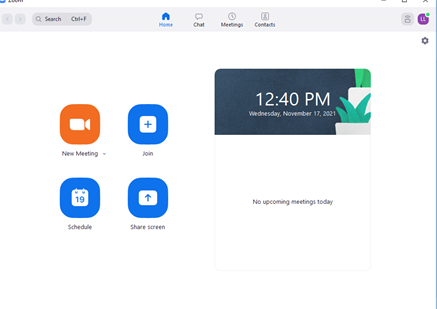
Figure 2: Start a new meeting in Zoom
- After clicking on new meeting, check your audio is connected to zoom and video is turned ON. Then share your PowerPoint presentation from the window as can be seen in the below figure.
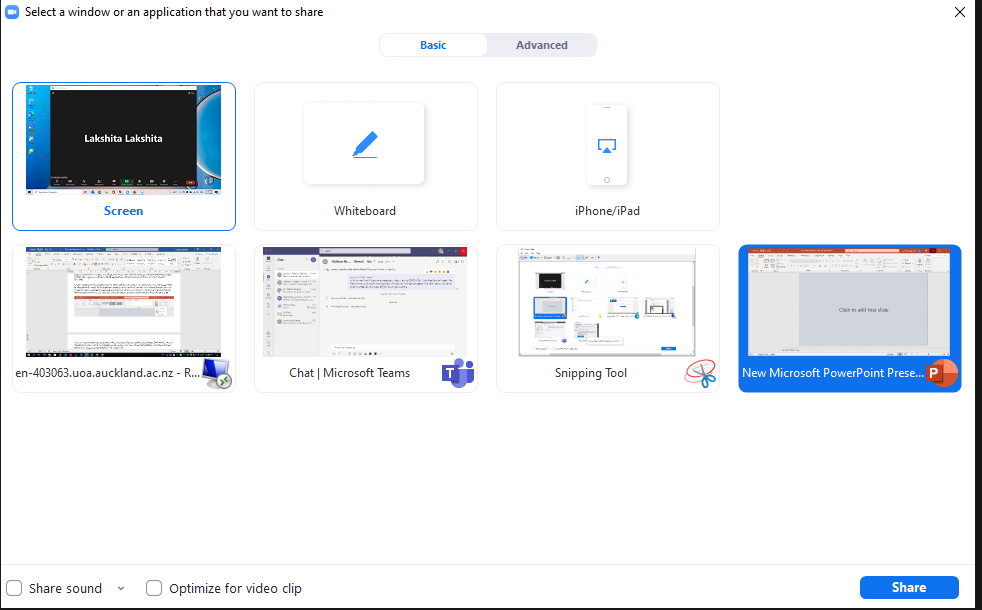
Figure 3: Sharing the Presentation on Zoom
- Once you are ready to start, click on the either ‘Record to the cloud’ or ‘Record to this computer’ to record your presentation and it will be saved in your cloud. After you are done with your recording, please stop the recording and file will be saved in your account.
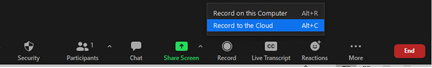
Figure 4: Recording options in Zoom
- To check your recordings, please go to the settings and click on recordings. Check and listen to your entire recorded presentation before submitting it to eGrid 2022.
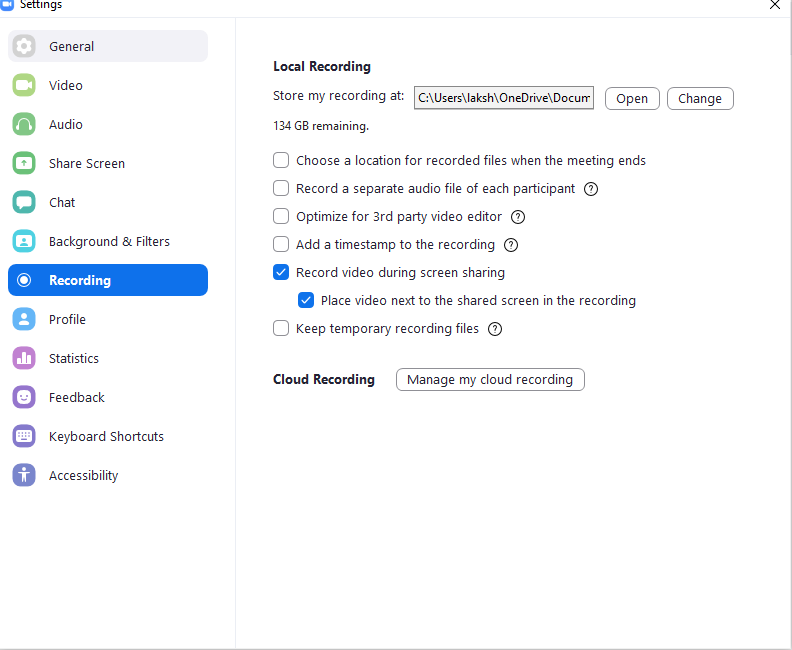
Figure 5: Access to the Recordings

- Open your presentation and go to the slide show, click on the ‘Record Slide Show’. Select ‘record from beginning’. Then click on record on the left side, it will start recording your video of your presentation. To highlight any part of your presentation, you can utilize the tools on the below such as ‘laser point’, ‘pen’, and ‘highlighter’.
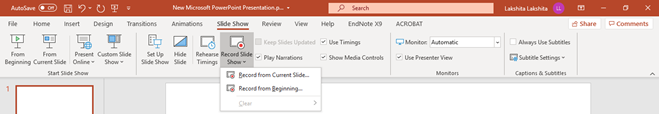
Figure 6: Record Slide Show
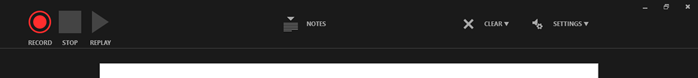
Figure 7: Recording on PowerPoint

Figure 8: Laser, pen, and highlighter options in PowerPoint recording
- If you would like to clear the recorded ones and take recording for any of your slides again, you can click on ‘Clear recordings on current slide’ or ‘Clear recordings on all slides’ and record again for that particular slide.
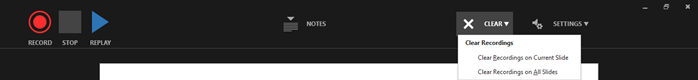
Figure 9: Clear recordings to take recording again
- To export the final version of your recordings, please go to the export and create a video option. To choose the quality options, please select either 720p or 1020p according to the size of your recordings as it shouldn’t exceed 1GB. In the end, save in mp4 format.
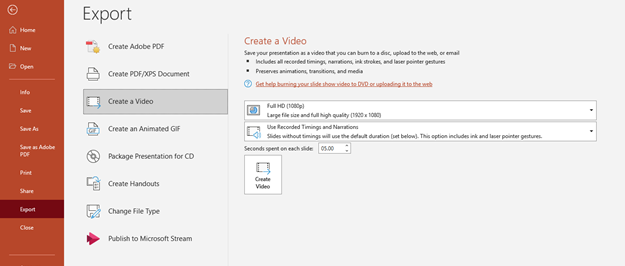
Figure 10: Exporting PowerPoint recording to Mp4 format

- Please make sure your device is connected to power.
- It is recommended to rehearse your presentation before you record the final version of it to test the length of your presentation.
- Please chose a quiet place to record the final version of your presentation. Also, please make sure to have an appropriate background in the frame.
- If you face any issues with recordings on zoom, please try with PowerPoint as each slides’ recordings can be taken again in PowerPoint.
We would look forward to having your presentation to be presented at the eGrid 2022 Conference. For Registration, please visit the registration page on our website. For your queries, please contact us on egrid2022@gmail.com
